Eric, Just letting you know that i've saved partner 1.
Setup Partner 2 Back to Partner 1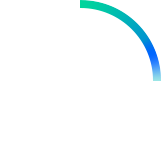
STEP
1
Workflow
To setup brand new clients click new. Otherwise, start typing and we’ll find them for you!
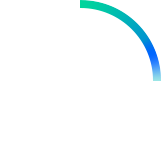
STEP
1
To setup brand new clients click new. Otherwise, start typing and we’ll find them for you!
An individual is a single contact client that can be bundled into a couple client or used seperatly.
Setup Individual ContactUse this contact type when you have more than one part privy to the transaction. Maestro even let’s you set up multiple contacts as one client.
Setup Couple ContactYou’re now using Partner 1’s contact details as the primary couple contact. This means that all of Maui’s phone numbers, email and street addresses are being used as the combined couple client’s contact details. You can change the couple client’s phone, email and street address by editing those fields to your right.
Save and Setup Partner 2 Back to Partner 1Eric, just letting you know that I’ve saved partner 2. If you’ve setup both Partners click the save and continue to Workflow button below. Otherwise, use the tabs above to edit each partner.
Back to Partner 2You’re now using Partner 2’s contact details as the primary couple contact. This means that all of Coco’s phone numbers, email and street addresses are being used as the combined couple client’s contact details. You can change the couple client’s phone, email and street address by editing those fields to your right.
Save and continue to Wizard Back to Partner 2Your Combained Couple Information will appear bellow
An impersonal contact refers to a client group such as a trust or an organisation.
Setup Impersonal Contact