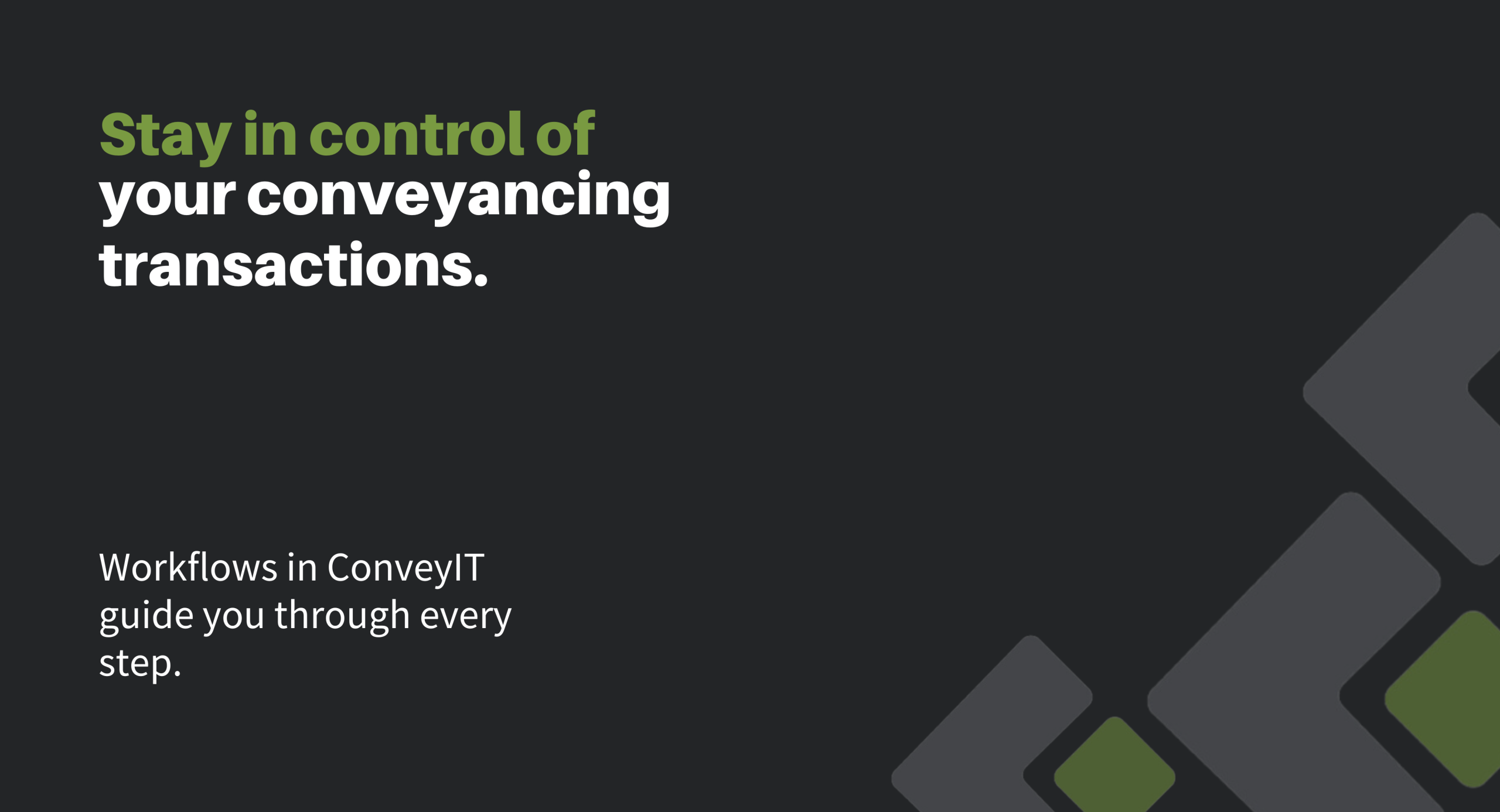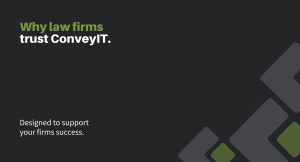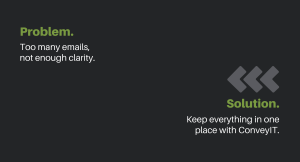Managing conveyancing transactions efficiently requires structure. ConveyIT streamlines the process by breaking workflows into logical stages—from opening a file to settlement.
Each stage ensures key tasks are completed accurately and on time. Swipe through to see how workflows guide each transaction.