
What’s up?
Short Cut Keys!
Released August 11, 2016
Announcing Short Cut keys! Always open to customer feedback, we have been working on developing a suite of short cut keys. We have focused on the high use areas – generating documents and editing fields within the update fields section. As an example, users should save around 40 mouse clicks when navigating through field groups and generating a purchase first letter to client.
Editing the Update Fields Section
Shortcut Keys within this section will allow users to navigate vertically through field group links in the update fields page.
ALT + 1 will take you to the Contract group
ALT + 2 will take you to the Client group
ALT + 3 will take you to the Real Estate group
ALT + 4 will take you to the Other Law Firm group
ALT + 5 will take you to the Council group
ALT + 6 will take you to the Lender group
ALT + 7 will take you to the Insurance group
ALT + 8 will take you to the Kiwisaver group
ALT + 9 will take you to the Other Parties group
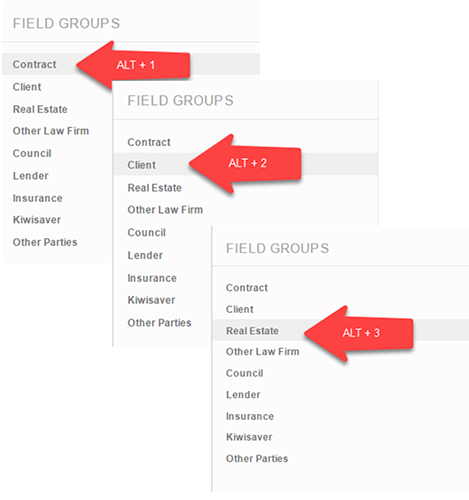
Generating Documents
Users can press A, B, C, or D to navigate through options within the document wizard.
A is associated to the first option
B is associated to the second option
C is associated to the third option
D is associated to the fourth option

The Blue Action Buttons
All blue buttons within the document generation wizard will be connected to the return / enter key.

The Cursor
When generating documents, the cursor defaults to the first editable field.
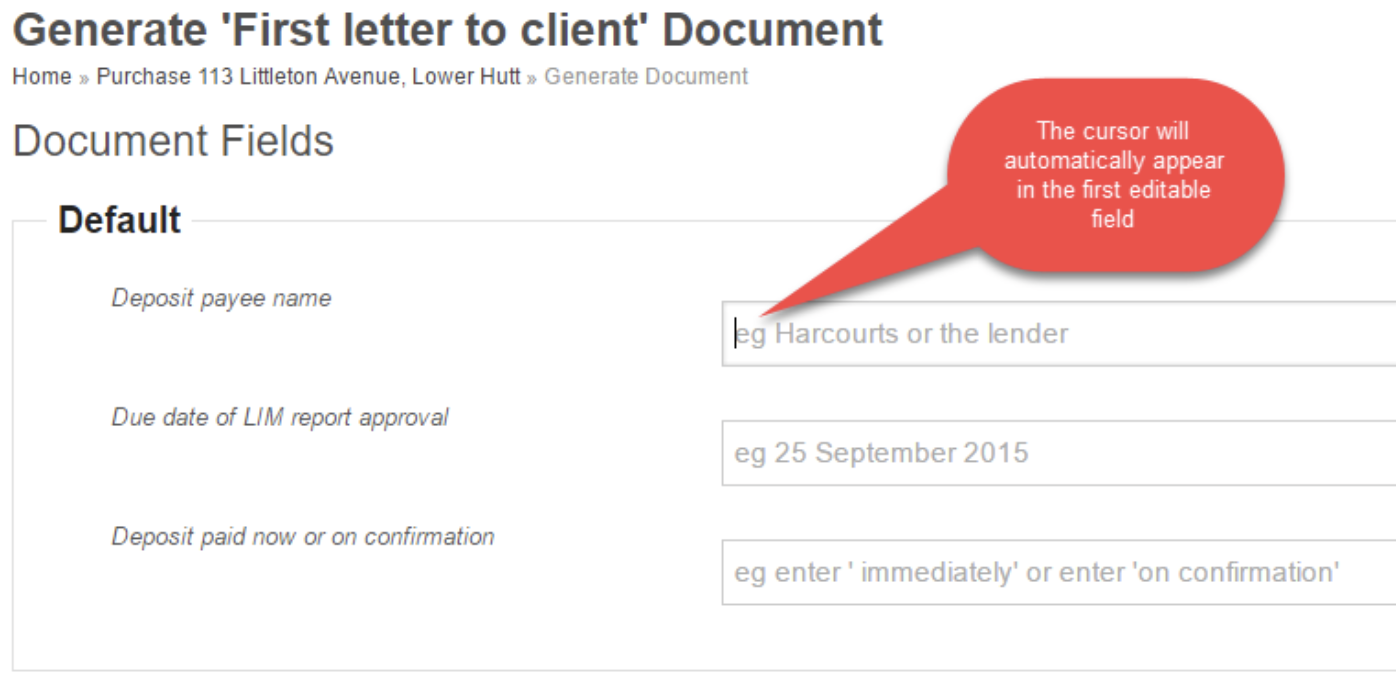

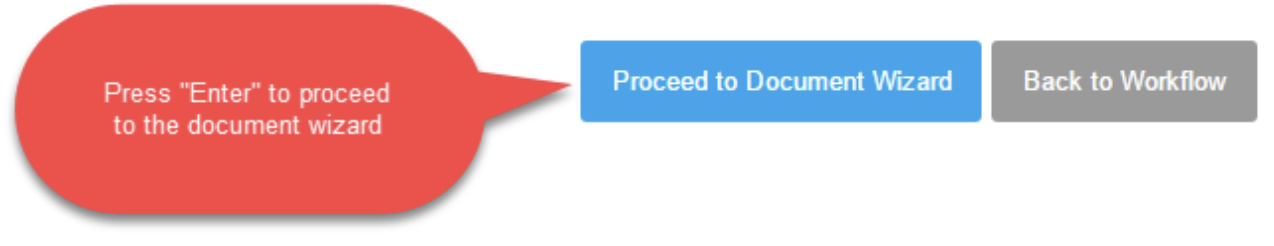
“we strongly believe in partnering for our success and we acknowledge the following:”
Success!
Hi
Your request for a free 30 day trial has been sent to our activations team. Sit tight, you'll be using conveyIT in no time....
Success!
Hi
Your request for a free 30 day trial has been sent to our activations team. Sit tight, you'll be using conveyIT in no time....
Maestro Login
Maestro cloud based conveyancing











